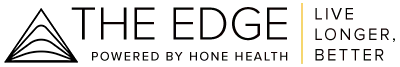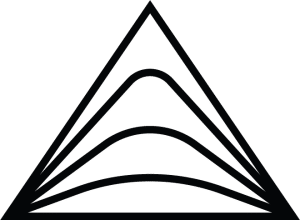The Dock Pro Is Cooler than the Other Side of the Pillow
Sleep is my true passion. I have a meticulous bedtime routine that includes everything from nightly flossing to a whole slew of skincare steps and a stack of supplements. I aim for a solid 8.5 to 9 hours of shut-eye every night, and by the time bedtime calls, I’m usually out like a light within minutes—except when the room temperature is off. Too hot, and I toss and turn for hours. Too cold, and I lie awake while thinking far too long about getting another comforter (without ever doing so). Sure, there are modern conveniences like fancy WiFi-enabled air conditioners, but sometimes those do more harm than good, leaving me with a dry, sore throat come morning. How can I win?
This summer, with a subpar AC and my annoyance level at a 10, I set out to optimize my bedroom temperature with a piece of tech equipment that only true adults could be this excited about: SleepMe’s Dock Pro Sleep System (from $999).
What Is the SleepMe Dock Pro?
Developed to cool the body no matter the ambient temperature in your bedroom, the SleepMe Dock Pro is sleep tech at its finest. Utilizing a WiFi-enabled control unit(s), and a fitted-sheet-type of mattress pad (the ChiliPad Pro), the device pumps cool (or warm) water through tiny channels in the pad, so you can’t even tell it’s there. It supports temperatures from 55 to 115 degrees Fahrenheit, meaning it can be used year-round to cool the body in the summer and keep you toasty in the dead of winter, which solves both of my problems.
Created over a decade ago by a husband and wife duo with backgrounds in product development and science—and a shared interest in optimizing their sleep—the line of SleepMe products was born. Through hundreds of hours of research, the pair determined that temperature-controlled sleep was the answer to optimal health and performance. It turns out that VLPO neurons (ventrolateral preoptic nucleus) in the brain are responsible for the sleep/wake cycle, and temperature just so happens to trigger them. (The optimal temperature to lull your body into sleep is between 60 and 67 degrees Fahrenheit, which the Dock Pro can easily regulate.)
And because you and your sleeping partner rarely have the same temperature needs, the Dock Pro was designed to come in a ME (half-width and one dock) or WE (full-width and two docks) configuration. If you opt for the WE model, each side is independently controlled by its own control unit (on the unit itself or via the Sleepme app), so one sleeper can use the cooling setting, while the other uses the heating setting.

How Does the Dock Pro Work?
Cooling sheets, mattress toppers, and mattresses all prize breathable, sweat-wicking materials that draw heat away from the body as you sleep, rather than trapping it in. But SleepMe’s Dock Pro physically cools the body, no matter the temperature in the room. All you have to do? Connect the hose to the foot or head of the mattress pad (it’s designed to be installed on either end) and to the Dock Pro. Plug the Dock Pro into an outlet, fill the water chamber with two liters of water, set the desired temperature, and let it do its thing. It stays on all night, pumping water throughout the pad to keep you cool, and barely makes any sound (41 to 46 soft decibels, or an inaudible white noise hum).
The Unboxing
I opted for the WE configuration for full-width temperature control of my queen-size mattress. My shipment came in a large, heavy box, housing two control units (each in their own box), hoses, and power cords. Everything was encased in protective styrofoam to help with transit bumps. I removed it from its protective packing and was ready to start the assembly process.
The Setup
Each control unit comes with a directions pamphlet, but after a very brief scan, I got the gist.
First up: figuring out the orientation of my mattress pad. Based on where my power outlets are and my headboard’s configuration, I decided to have the hoses attach at the head of my mattress rather than the foot. This would allow all tubes and wires to sit undetected underneath my bed, to keep my space from looking cluttered and too hospital-reminiscent.
Putting on the mattress pad was a breeze—it’s the same thing as putting on a fitted sheet, except the sides are made of stretchy jersey material that I didn’t have to wrestle with too much to fit over my 14-inch mattress. The brand does recommend using a mattress protector between the mattress and the Chilipad to prevent condensation build-up that could naturally occur due to the water running through. I tweaked this recommendation, adding my mattress protector over the Chilipad to add an extra layer of protection between me and the mesh backing, making it more comfortable to sleep on top of. And yes, I could still feel the cooling sensation through the mattress protector.

I clipped the tubes into the mattress pad and snaked them down through one of the slats of my platform bed so they laid flush with the head of my mattress, and wouldn’t protrude too much into my headboard. This worked wonderfully. I then placed the control units underneath the center of my bed on both sides and fastened the opposite end of the tubes to each dock. (The tubes have enough slack that I could have easily pushed the dock toward the foot of the bed if I chose.) I attached the power cords to the back of the docks and plugged those into a grounded power strip under my bed, which the brand recommends to prevent surging.

I filled each water reservoir with the included cleaner solution (recommended) and then filled them the rest of the way with water. I powered the docks on and watched the water slowly disappear as it worked its way into each dock and through the pad. I then filled each reservoir with about two liters of water, until the screens’ low water indicators turned off per the instructions. I was in business.
The App
As if the device isn’t high-tech enough, it can also be controlled by the Sleepme app, because even though we all know the detriment of blue light to our circadian rhythm, we need our phones for everything that helps us fall asleep. Go figure.
Regardless, the app is pretty handy and allows for control of the Dock Pro from afar. You can set sleep schedules, so it powers on at a predetermined bedtime to ensure your mattress is to your desired temperature when you climb in. You can also program it to lower and raise temperatures slightly with the flow of your sleep cycle to aid in deeper relaxation. Plus, you can set it to wake you at a specific time by gradually raising the temperature for 20 minutes before your “alarm” to naturally stir you awake. It’s a way gentler wake-up call than a blaring, cortisol-spiking alarm clock.
Aside from setting a schedule, there’s a soon-to-launch feature that will track sleep to pinpoint areas of improvement. Because I don’t wear my Apple Watch to bed, this level of insight will be huge once it’s launched. The app also features meditations for relaxation and sleep if that’s your thing.
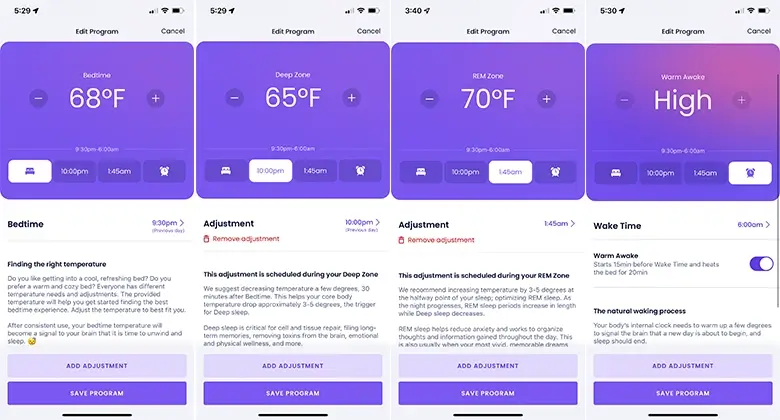
The Experience
I set the temperature on the dock to 65—it took about 10 minutes for my mattress to feel cool to the touch, but after that, it was noticeably colder. I climbed into bed and pulled my down comforter over me and still felt cold. Win. I’m the type of person who will throw one leg outside of the comforter to cool off when using an air conditioner, but I also like to be bundled…it’s a tough position to be in. With the Dock Pro, I could keep my legs inside my comforter all night, and still get that same cooling feeling. Another win.
I hadn’t tried a bed-cooling device prior to this, but they’re definitely no joke. The Dock Pro cooled my body temperature almost immediately and kept me cool all night. I felt more comfortable, woke up less frequently, and felt more well-rested come morning. A cooling mattress pad could never achieve the same results because I’ve tried a handful of those and didn’t feel any of this.
I did have to touch my fitted sheet multiple times to make sure it wasn’t wet—it wasn’t, but because it was so cool, it almost felt that way. I was also slightly paranoid about all the electricity flowing beneath me while I slept—was this device actually doing more harm than good? But I was immediately reassured when I noticed that the device has an airplane mode setting that allows it to run in the background while reducing EMFs (electromagnetic fields). Just note, that turning on airplane mode has to be done directly on the dock (by holding the power button down for five seconds), and disables all WiFi capabilities, including sleep schedules.

The Competition
At $900 for a queen mattress ME configuration, the Dock Pro is not cheap. Add in the second dock for the WE option, and the price goes up to $1,599—again, not chump change. But, if you’re serious about your bedtime ritual, and if body temperature is part of said ritual, then the SleepMe Dock Pro is worth the splurge. There are, however, a number of other options available that offer similar results at various price points. And some (namely the Eight Sleep Pod Pro) already have sleep tracking as a feature, whereas the Dock Pro is still awaiting that option.
The Bottom Line
If body temperature regulation affects your sleep, the Dock Pro Sleep System is worth thinking about. It takes very little time to set up and it’s ideal for those with sleeping partners who have different temperature preferences since it’s tailored to each individual. In my experience, spending a little bit of cash to improve sleep quality goes a long way for overall health, so I’d invest in the Dock Pro a thousand times over if I had to.