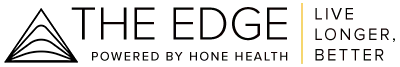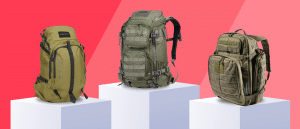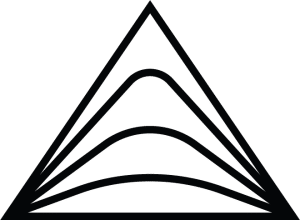Our Honest Review of the Ultrahuman Air, a Smart Ring That Tracks a Little Bit of Everything
Our product recommendations are selected by editors, tested first-hand, or expert-approved. We may earn a commission through links on our site.
Wearable fitness trackers are nothing new. The Fitbit, which arguably kicked off the craze, has been around since 2009 (other releases that year: the iPhone 3GS, the Barnes and Noble Nook, the Flip Mino HD video camera, and many other forgettable gadgets).
The humble pedometer, the OG fitness tracker, was invented in Japan in the 1960s. And while tech advancements and touchscreens have led to superpowered mini-computers like the Apple Watch Ultra that can spit out heart rate, pace, elevation data and so much more at a glance, there remains a desire for subtler machines to monitor health metrics.
Enter the Ultrahuman Ring Air.
The device is among the latest entrants in the growing category of health tracking rings, which is dominated by Oura (we compared the two here), and garnered a lot of excitement after a successful Kickstarter campaign in 2023.
Why You Should Trust Me
I wore the Ultrahuman ring every day for multiple months before drawing any conclusions. I’ve also been getting hands-on with tech, health, and outdoors products for reviews and testing for nearly a decade now. If you want to know if this thing works like it says it does, read on.
What Is the Ultrahuman Air Ring?
Think of the Ring Air as more of a health tracker, not a fitness tracker in the way an Apple Watch or Garmin are. It can track activities, but its basic, screenless function is to provide insights about how you’re sleeping and recovering and how much you’re moving and when to move more; to provide an overall body status picture, generally speaking. It does this primarily through three scores: Movement Index, Sleep Index, and Recovery Score.
The ring draws this picture by packing a bunch of sensors—a temperature sensor, a PPG (photoplethysmography) sensor aka optical heart rate monitor, and a motion-sensing IMU—into a tiny device that fits on your finger.
Those sensors pick up data on body temperature, heart rate, and movement that Ultrahuman’s algorithms digest into insights on sleep efficiency, HRV, cardio fitness, and more. This is real future stuff, folks.
Are smart rings accurate?
“Smart rings are quite amazing if we think about how small they are with respect to all other wearables out there,” says Marco Altini, founder of HRV4Training, an app that measures your heart rate and heart rate variability without requiring a sensor. The challenges compared to wrist-based trackers, he notes, lie mainly in the difficulty of getting all that tech, plus a battery, into a tiny circlet.
But there are advantages, too. Altini says that by measuring at the finger the rings have more direct access to arteries with less “noise” than tracking at the wrist, which basically means the data is cleaner and less likely to be faulty.
Altini notes that all wearables are fallible, despite studies that seem to prove their accuracy (which are often taken at rest and in lab conditions). All should be evaluated separately from one another, too. “Each device must be validated against gold standards and reference systems, as we cannot extrapolate from one sensor to the other,” he says.

What’s Good About the Ultrahuman Air Ring?
1. Looks are good, low profile
It’s truly remarkable that so much technology can fit into a ring. The Ring Air is a thin continuous circle with a flat exterior; it comes in four handsome colors (I have the aster black) and weighs 2.4 grams. On the finger, it’s unobtrusive, even for someone like me who’s new to wearing a ring. It’s a bit of a style statement, which, in my opinion, can’t be said for any other fitness tracker. I’d also mention that the charger it comes with includes a nice, one-meter-long USB-C cable.
2. Solid battery life
The Ring Air has a 24mAh lithium-polymer battery (somewhere in there). The company says the battery lasts up to six days on a full charge, which I found to be accurate. But the ring also suggests and nudges you to charge it around 30 percent up to 80 percent, which translated to roughly four days of use between each charge. That’s about how much I get out of my Garmin 245 Music now (it’s a few years old at this point), and to me, mighty impressive for a gadget this small.
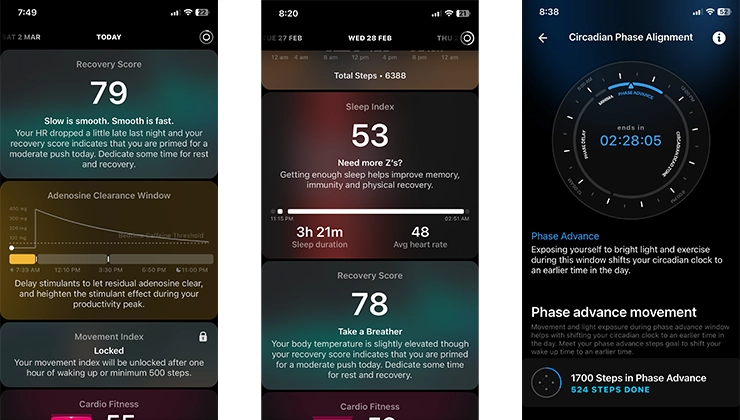
3. App is packed with info
If you’re a data nerd, the Ultrahuman Ring Air app will likely be detrimental to your weekly screen time stats. It’s a bit overwhelming at first (more on that soon), but once you get familiarized, it is a one-stop horde of information.
The main screen shows your primary “scores”—recall that these are the Movement Index (how much and how often you move around throughout the day); Sleep Index (quantifies sleep efficiency, restfulness, total sleep, sleep heart rate, and more); and Recovery Score (“indicates your overall state of ‘well-being'” based on resting heart rate, HRV, temperature, sleep quality, and movement) in big blocks. Tap into any one of these and you get a more detailed look at what’s going on.
The main screen also shows you your cardio fitness (VO2 max), heart rate, skin temperature, HRV, and resting heart rate. There’s also a section for participation-optional Smart Goals and a “Timeline” if you use the app to log activities, plus information on nutrient intake if you decide to log that stuff (or use the recently launched Ultrahuman M1 continuous glucose sensor).
There are also tabs at the bottom for Metabolism (sort of just an ad to buy that M1 sensor), Zones (a place to compare your scores with friends, sort of like Strava), and Discover (contains content for meditating, working out, and sleeping). They’re all secondary to that primary screen.
4. Love the “stimulant window”
At the top of the app’s home screen is the “stimulant window,” which allegedly uses circadian rhythm science to tell you when to do things like get sunlight and, if you want, have some caffeine. The whole point of a wearable like the Ultrahuman Ring Air is to provide you with info that you can use to change your habits, and I think this is one of the more helpful ways the ring does that by simplifying basic circadian suggestions of the kind that optimizers like Andrew Huberman preach about.
It tells you exactly what you should (or shouldn’t) consume at a given time of day; sometimes I found myself in a window where it was okay to have a small cappuccino, but not a cold brew, for instance.
5. App integration
Activity tracking is one of the Ultrahuman Ring Air’s weaknesses, but it makes up for that with the ability to pair with apps like Garmin Connect, Fitbit, Training Peaks, Zwift, Wahoo, and more. This is ideal because you really need a screen if you’re going to monitor pace, time, elevation, heart rate, etc. during a workout; you’re just not ever going to pull up the app mid-stride to see what’s going on.
A wearable like the Ultrahuman Ring Air is more about big-picture metrics, not hyper-granular activity stats. It might sound like overkill, but I think it’s actually a nice one-two combo to wear a GPS watch and a ring in tandem.
MORE HANDS-ON REVIEWS
What’s Not Good About the Ultrahuman Air Ring?
1. Questionably accurate tracking
You might notice that I didn’t mention anything about the actual function of the ring in the last section, and I wish I could because I truly like wearing the Ultrahuman Ring Air, and that’s a really important success factor for any wearable (and why smart glasses will never, ever work). I’ll break down my experience into sections.
Step counter is all over the place
There are many studies—like this one and this one— that demonstrate how wrist-based step counters can be inaccurate and vary from device to device. A big part of the problem is that arm movements aren’t as reliable as hip movements (classic pedometers are worn on the hip) for counting steps. Counting steps is a big part of the daily scores Ultrahuman spits out, but what if that basic input is often incorrect?
Throughout my testing, I compared the step counts from the Ultrahuman Ring Air to my Garmin watch and my iPhone’s Health app. I knew the counts would all be different, but the ring consistently counted farther afield than the other two. One day, I checked all three devices around midday and these were the readings: Garmin, 10,661 steps; iPhone, 10,258 steps; Ultrahuman Ring Air, 4,247 steps. Here’s another set of numbers from a different day: Garmin, 8,288; iPhone: 7,342; Ultrahuman: 3,672.
On some days it was definitely right in the range with the others (Garmin, 12,515; iPhone, 11,335; Ultrahuman, 12,653). Unfortunately, this was the anomaly, not the trend.
Confusing sleep tracking
Sleep insights are a core pillar of a product like the Ultrahuman Ring Air, and I suspect that for most people it’s a primary reason for getting one. It’s crucial to two of Ultrahuman’s three main metrics too, Sleep Index and Recovery Score. That’s why I’ve been so disheartened that my ring is objectively bad at monitoring my sleep.
According to my ring, I get around three hours and 15 minutes of sleep per night. Almost as often, the ring tells me it couldn’t collect enough data to calculate my Sleep Index. This happens even on nights when I sleep long and hard and wake up before my alarm goes off, totally rested.
What’s more, the ring often thinks I’ve taken a nap when I haven’t. Sometimes this occurs within my sleep cycle; perhaps I did wake up in the middle of the night and fall back asleep, but instead of logging that as a brief (and normal) wake-up, it registers the interruption as though I’ve woken up for the day and then decided to take a series of brief naps right after. Once, the app asked me if I’d taken a nap while I was writing in the morning and another time it asked me if I’d taken a nap at the same time I was finishing a run.
There is the option to edit your sleep timing within the Ultrahuman app when you notice an error, but it only lets you shorten the sleep period, not lengthen it. This is a problem that other wearables have solved. I tested a WHOOP bracelet for close to a year and it was able to recognize my sleep patterns. Even my oldish Garmin watch—which is made for running, not tracking sleep as some newer models are—was able to more accurately identify my sleep patterns than the ring on nights I wore both to bed.
A recent study notes that consumer-grade sleep-tracking devices are pretty good, but notes that “clear limitations exist, for example, the misclassification of wakefulness during the sleep period, problems with sleep tracking outside of the main sleep bout or nighttime period,” and more. Other reviewers seem to have had better luck using the Ultrahuman Ring Air to track their sleep, but for me, it’s been off so often and by so much that I can’t trust any of the other insights derived from it.
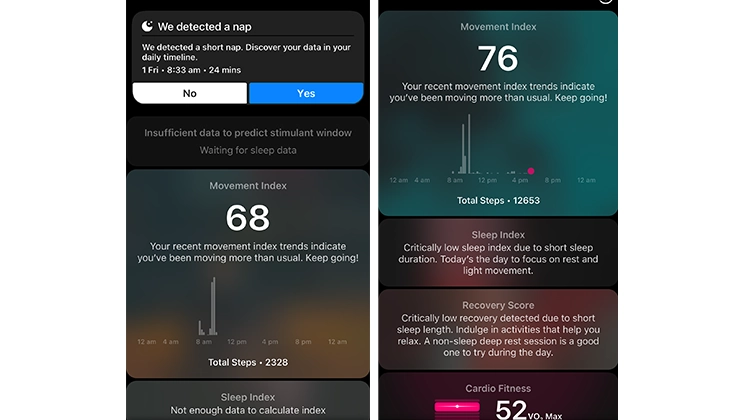
I don’t trust the heart rate data
Heart rate monitoring is another one of the core functions of the Ultrahuman Ring Air, producing data that are key to all the number crunching the algorithms do to create a broader picture of how the wearer’s body is reacting to different habits. In short, it’s important to everything the ring is supposed to be doing.
As with sleep monitoring, I found that the ring wasn’t great at keeping an eye on my heart rate. Within sleep, there are consistently big gaps in heart rate collection (leading me to believe that poor heart rate monitoring might be the root of poor sleep monitoring).
It’s harder to see what’s going on during the day. Checking the Ultrahuman app against my Garmin at random points throughout the day, I found that the two seemed to be close enough, a few bpms away from one another. But when I did an activity—not logged an activity, which is still a beta feature of the Ultrahuman app, but simply went out and did something active—the gap widened considerably. Once again, the ring consistently gets it wrong.
One day I went for an hour run at an easy pace; the ring clocked my heart at 188 bpm for nearly all 60 minutes, missing all the intricacies of the dips and peaks that the Garmin was able to catch (the watch had my peak HR on that run as 172 and an average of 142). In another instance, I went on another hour-long run without initiating activity tracking on either device. The Garmin monitored a spike in heart rate up to around 150 bpm, effectively catching the run on the HR chart. The ring caught a spike too, but its peak only hit 81 bpm.
This sort of thing was consistent throughout my testing. Some margin of error is expected and acceptable, but I don’t think the frequency and margin of error I observed is up to the standard of a product that’s supposed to be used as a tool for changing habits, for changing how you live.
2. Steep learning curve
I mentioned the information within the app as a nice feature of the Ultrahuman Ring Air, but the caveat is that it takes a while to figure out where everything is and what everything means. There’s a lot of tapping around and reading fine print. I would’ve loved a first-time user tour when I first logged into the app, a series of YouTube informational videos, or even a good old-fashioned paper-and-staples user guide in the box. I didn’t get that, and it was more than a little frustrating.
Alternatives to Ultrahuman Ring Air
The clear and obvious alternative to the Ultrahuman Ring Air is the Oura Ring (read our review here). Oura has been around longer than Ultrahuman and has had a lot of time to iron out wrinkles in its product, but its ring is also more expensive and requires a monthly subscription fee. There are plenty of alternatives if you’re looking for a screenless tracker to help you understand and refine your habits that aren’t rings. WHOOP probably comes closest in aim and function (the device is free but requires a monthly subscription).
The Bottom Line
The Ultrahuman Ring Air is a lovely, unobtrusive activity wearable with a ton of promise that is, at the time of this writing, outweighed by severe flaws. I wanted this thing to work and I do think that rings, not wrist straps, are the future of this category. Unfortunately, the inaccuracies in its data gathering on heart rate, steps, and sleep make it more hand flair than habit aid.